Tablica¶
Aplikacja Tablica w pakiecie CryptPad bazuje na FabricJs.
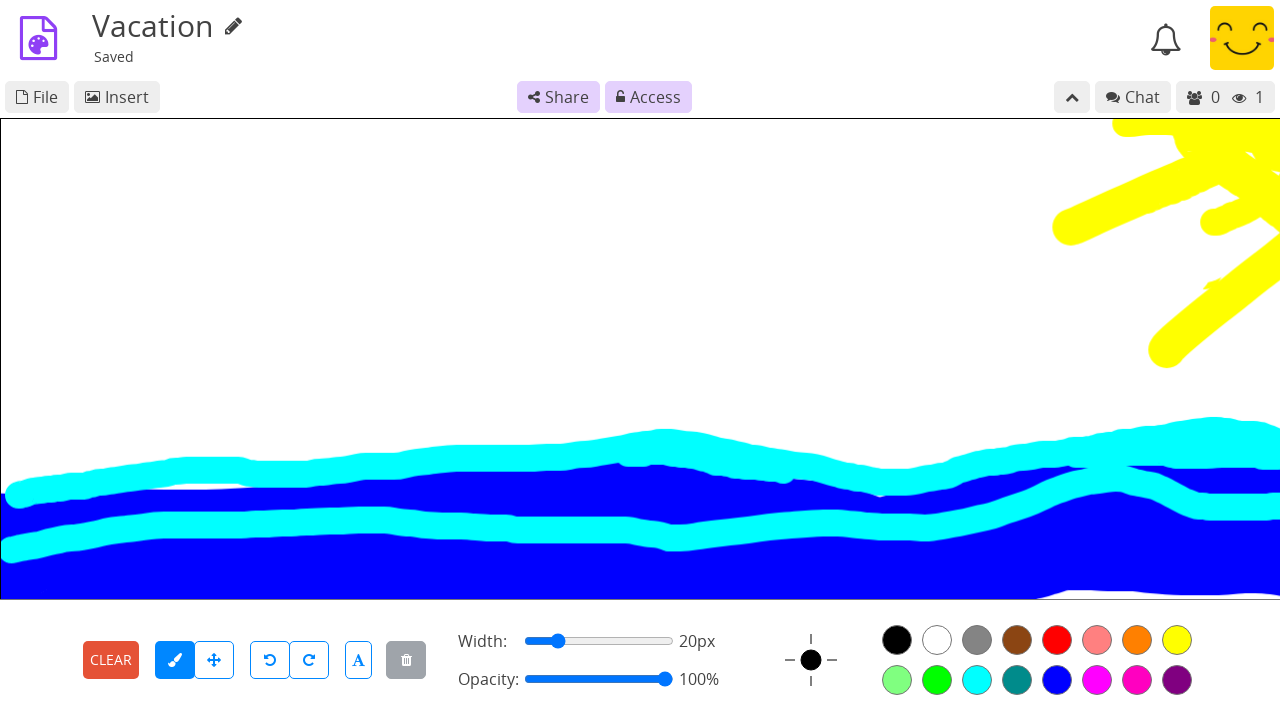
Pasek narzędzi¶
Insert: Add an image to the document. The image can be chosen in the CryptDrive or uploaded. Logged in users
Drawing¶
Dostępne są dwa tryby:
Tryb malowania: dodawanie nowych kształtów do rysunku.
Tryb zaznaczania: przekształcanie istniejących kształtów.
Functions available in both modes:
: Cofnij
: Ponów
: Insert a text element in the drawing
To delete everything on the canvas:
Clear button in the drawing toolbar at the bottom.
Tryb malowania¶
The width and opacity of line are set in the drawing toolbar. The preview to the right shows the size and opacity of the paintbrush.
Color is selected in the palette in the drawing toolbar. To change a color double click on it and select a new one using the color-picker.
Select mode¶
Click on an element to select it, then:
Dragto move.Transform (scale, rotate) with the selection handles.
To delete a selected element:
Del key.
button in the drawing toolbar.
Export¶
.pngTo export an image to the CryptDrive, for example to use it in other documents:
File > Save as image
