Kanban¶
Aplikacja Kanban w pakiecie CryptPad bazuje na JKanban.
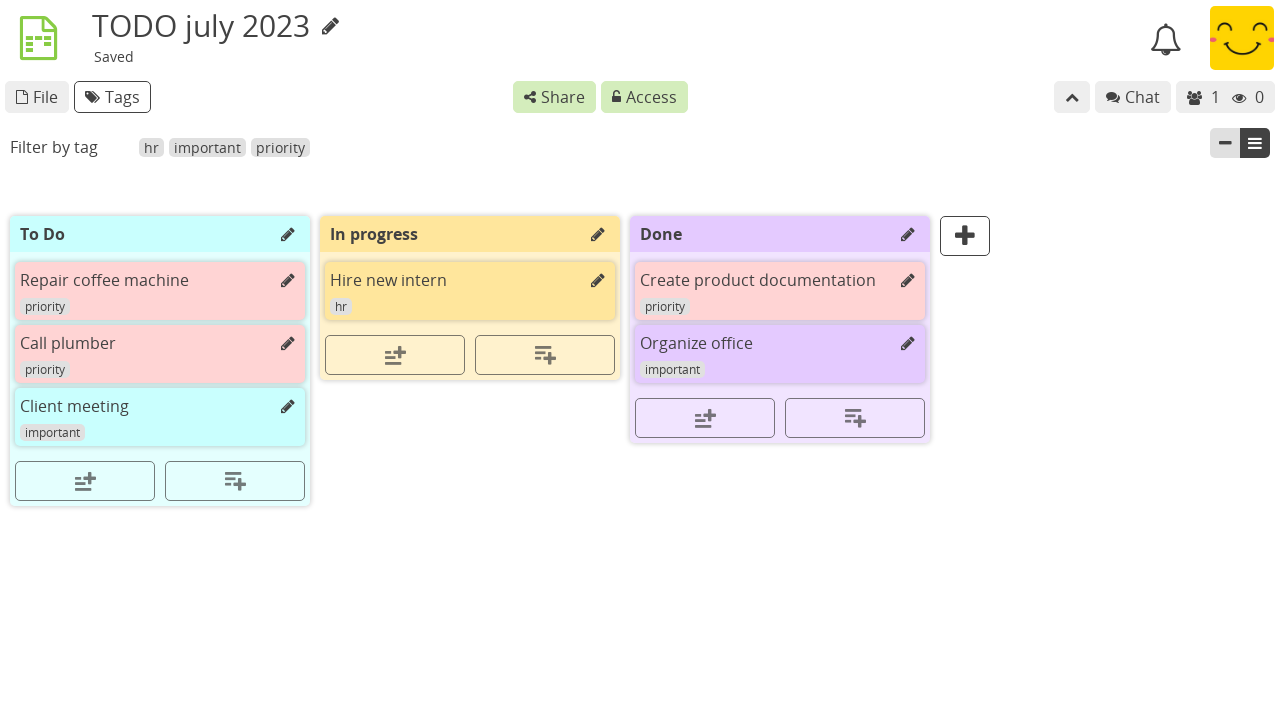
Organisation¶
Move cards/columns:
Dragthe card/column to its desired position andDrop.
Remove a card/column:
The area appears once you are dragging an element.
Dragthe card/column to the Delete area at the bottom of the screen andDropthe card/column.
lub
button on the card/column to open the editor > Delete and confirm.
Kolumny¶
Stwórz nową kolumnę:
button to the right of the last columns.
Change the title of a column:
Clickon the column title.Wpisz nowy tytuł.
Enter
The column title and color can be changed in the column editor:
button next to the column title.
Change the title and/or pick a color.
Close, Esc or Enter
Karty¶
Create a new card with the buttons at the bottom of each column:
to add a card at the bottom of the column.
to add a card at the top of the column.
Change the title of a card:
Clickon the card title.Wpisz nowy tytuł.
Enter
The title of a card can also be modified in the card editor (see below).
Card editor¶
Open the card editor:
button next to the card title.
In the card editor:
Edit the card title.
Edytuj treść kart z użyciem Markdown: Obsługiwane są kursywa, pogrubienie, links, listy, listy "do zrobienia", itd.
Insert images with the menu in the markdown toolbar (Markdown syntax for remote images is blocked, see Remote Content).
Pick a card color.
Add or remove tags to the card.
Delete the card.
Display¶
Use the and icons at the top right to display:
only card titles.
full card contents.
The tags at the top of the board are used to filter cards:
Clickon one or more tags.Only cards with these tags are displayed.
Any new cards will automatically receive the selected tags.
Clickon a selected tag to de-select it, or use Clear filter (at the left of the list) to de-select all tags.
Import/Eksport¶
.json wyeksportowane z tej aplikacji..json.