Slides¶
The Slides application in CryptPad is an integration of CodeMirror.
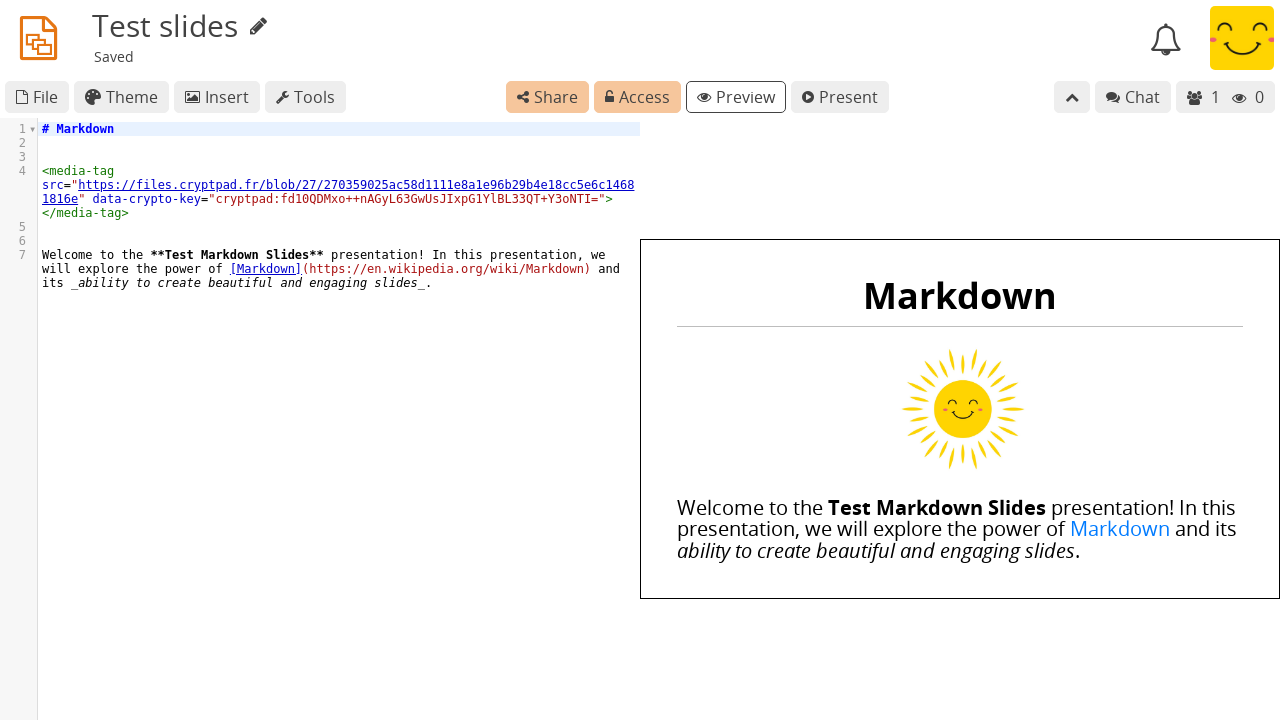
Лента с инструменти¶
Инструменти: Покажи/скрии лентата с инструменти на панела за редактиране на текст.
Добави: Добави снимка към документа. Снимката може да бъде избрана от диска или качена. Влезли потребители
Theme: Set colors for the editor, detailed below.
Preview: Show/hide the slides preview pane.
Présenter: Launch the slide presentation in full window.
Writing slides with Markdown¶
CryptPad slides are written in Markdown, a lightweight syntax that offers basic formatting while remaining readable.
The main addition to basic Markdown in the Slides application is the --- delimiter to separate slides.
Тема¶
Options:
Layout: Toggle slide numbers, date, title, and transitions.
Background Image: Displayed on all slides.
Custom CSS: Paste CSS code to customise the presentation’s appearance.
Text color, Background color: Pick colors for the presentation.
Тема: Цветова схема, използвана в панела за редактиране на код.
Импортиране/Експортиране¶
.md.Снимки¶
Markdown syntax to include remote images such as  is blocked by CryptPad for security reasons.
Влезли потребители
За да добавите снимки от CryptDrive-a или да качите нови, използвайте менюто Добави в лентата с инструменти.
Вижте Remote Content за повече детайли.
Ефект на осветяване¶
За да разгледате всички изображения и диаграми в документа, използвайки цялата ширина на прозореца:
Двойно кликаневърху снимка или диаграма в предварителен преглед на Markdown.Навигирайте чрез стрелките на клавиатурата.
Затворете ефекта на осветяване чрез или Esc.
